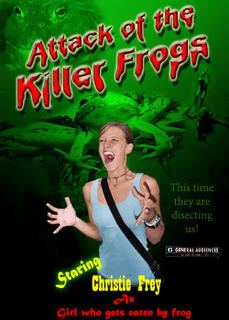1. Favorites: creating my avatar, mashups - using BigHugeLabs, making my trading card and comicstripgenerator, and embedding TeacherTube videoes for my classroom.
2. How has this program assisted or affected your lifelong learning goals? I feel like I have a "start" on several ideas (life with the Ning, Rollyo, and my wiki and pbwiki spaces) - it will be interesting to see what comes of these items and how I will be able to build on them. The Google Reader, the Google Notebook, and delicious are practically going to be daily uses for me during the school year.
3. Were there any take-a-ways or unexpected outcomes from this program that surprised you? Of course! Where do I begin? Some of this I answered with Question 2. A lot surprised me and at times overwhelmed me because there is SO MUCH information out there it is incredible. It feels a little discouraging because I feel so far behind this wave of technology, I wonder if I will ever "get there." I have had a blog for a long time, but did not know how to use it for much more than posting pictures and paragraphs. Now I can do a lot more and I have connected with other math teachers that have already given me great ideas for my classroom!
4. What could we do differently to improve upon this program’s format or concept? I am not sure - some of the things were very user-friendly, while others were like 10 things lumped into one thing. Maybe they could be spaced out. At times, I had 6 or more internet tabs going, and I would get all mixed and forget what I was doing in the first place. Also, I was surprised at how long it took me to complete each thing (not every single one of them, but the majority), I GREATLY underestimated my time! I would have appreciated a longer time to complete things (maybe another week or so). All in all, there probably is not much to improve on unless things could somehow be a little more simplified.
5. If we offered another discovery program like this in the future, would you choose to participate? Probably - although I am not sure I fully grasped everything on this one, and will be building and continuing to learn what I have just gone through here. I would certainly look into it though, because this was fun!
6. How would you describe your learning experience in ONE WORD or in ONE SENTENCE, so we could use your words to promote 23 Things learning activities? It was fun connecting with other teachers out there, getting feedback and ideas from them!
Tuesday, August 5, 2008
Thing #22 Nings
I think Ning for Teachers is pretty neat. I have a myspace, but I never used it often and do not like it very much; although, I keep it around because occasionally I re-connect with an old friend here and there. Lately, I have been using Facebook which I think is a lot of fun, super user friendly, and a brilliant network. So this concept of Ning is very familiar to me, but a different look at it. I created a space (or a Ning?), and linked it to this blog so I can network with other middle school math teachers. Could be interesting and very useful. It takes 48 hours to receive confirmation of the linking with my blog, so I will have to wait and see how it looks and works. I see great networking with fellow teachers all over the world. I wonder if it can be used within a classroom only setting as well? - where students could login and comment and add work? I can see something like that being used with language arts (commenting on books, etc), social studies, and classes that often have discussions. I will have to do some more looking into this one and looking at what others on the library2play list have found.
Monday, August 4, 2008
Thing #21
A podcast in the works...this one is a little difficult since I do not have a microphone or video camera and the fact that I teach math, I have to get a little creative (creativity is not easy for me). I think it would be neat to borrow a video camera (maybe there is one at my school I can check out?) and record the students teaching a mini-lesson for a review for a test and they can watch themselves.
So, I started with the switchpod, but I found it difficult to use. Then I tried Photostory. It was SO easy and user-friendly! This was really fun to create. Thought about a fun song, grabbed a bunch of pictures from Flickr and went to town with Photostory. Hope you enjoy.
So, I started with the switchpod, but I found it difficult to use. Then I tried Photostory. It was SO easy and user-friendly! This was really fun to create. Thought about a fun song, grabbed a bunch of pictures from Flickr and went to town with Photostory. Hope you enjoy.
Thing #20
I am very familiar with youtube, but the teachertube is a little newer for me. I did various searches on instructional videoes I could use for our 6th grade math curriculum and found quite a few things. I posted a couple and am thinking about organizing them into my wiki space and rollyo. Using short video clips are wonderful instructional tools that can be used in power points, for introducing lessons, and showing/explaining math problems. The more technology I can incorporate into my lessons, the better job I can do reaching the variety of learners in my classroom.
Line up those Decimals!
Simplify Fractions!
Line up those Decimals!
Simplify Fractions!
Thing #19
Web 2.0 Awards List: I can use this website when I want to see if something is ranked or compare it with other sites before I decide which one to use. I can also use this site if I have an idea and need help thinking of a way to display or use it with technology. It definitely could help you brainstorm when you are not sure what you looking for!
Thing #18
For me, Google Doc looks easiest to use since I already have a Google Account and use gmail. It's making it easier for me to keep all this new information I am learning all in one place. I can see advantages to using the Google Doc because it will download the document when you receive via email and then it's right there! You don't have to open up another program on your computer! Also, makes for easy sharing and collaborating with others. Disadvantages? I do not see any at this time. I am not sure how often I use documents any more, but right now my brain has cobwebs in it, being that it is summer time! I probably use documents all the time!
Thing #17
Rollyo - I liked Bruce's video about using Rollyo. I posted a couple rollyo search rolls, one that I created for fractions and one that was already set up for middle school math. I also put them in my links section of my blog. I think it is a good way to organize websites that my students can use on different topics that I teach throughout the year.
Thing #16
Okay, love it! I absolutely HATE email because I just cannot keep up with it. Recently, I signed up for gmail because it does a great job organizing emails when others reply to an original email. However, this wiki stuff is great - having it all in one place to look at instead of trying to find emails about something upcoming; such as, the scenario of the group of people planning a camping trip created by the CommonCraft guys. I think this wiki stuff is a great tool to enhance learning and lesson planning for our students! I am hoping there are other math teachers out there who get into this 2.0 and all these great things I am learning with the 23 things this summer. Then we can all share with each other and use each other's ideas and feedback. And i really liked the main comment on the sandbox discussion page about being able to eliminate some meetings because we could have a quicker more efficient discussion space. And what about using this space for grade levels planning school supplies, that way we don't ALL have to meet and talk about school supplies (last year we could not find a time where everyone in the level could meet; math, language arts, social studies, science, etc).
I created a pbwiki and wiki page for a 6th grade math classroom (not sure which I want to use). I am not yet sure what I am going to do with this, but it's a start! I did a search in pbwiki for math and also 6th grade math, but there were no results found. I did the same search in wiki and found a ton of stuff, but I don't think you can view anyone's page unless you become a member? So, I saw a lot of pages that were set up (items on the side, like a side-toolbar), but nothing actually on the page when you click the links. So, it's hard to see what others are using it for, but you can tell some of them were by subject and grade levels.
I created a pbwiki and wiki page for a 6th grade math classroom (not sure which I want to use). I am not yet sure what I am going to do with this, but it's a start! I did a search in pbwiki for math and also 6th grade math, but there were no results found. I did the same search in wiki and found a ton of stuff, but I don't think you can view anyone's page unless you become a member? So, I saw a lot of pages that were set up (items on the side, like a side-toolbar), but nothing actually on the page when you click the links. So, it's hard to see what others are using it for, but you can tell some of them were by subject and grade levels.
Thing #15
I read quite of a few of the discovery resources for 2.0 web, library, and future libraries. Wow...I wonder what a library in 10 years from now will look like. This "thing" has really made me think about the last time I went into a library (not our school library)! I think it was about 3 years ago and only because I wanted a couple books on CD to take with me on a very long, road trip. I remember it being very old and out-dated in there. I really do not use the library any more. If I want to read a book, I order it or go to Barnes & Noble! If I read a ton, I certainly would use the community library all the time because that would be much better on my wallet! However, I rarely have the time to read anymore. If I need information, I certainly do not go to the library because it is all on the web! Then, began thinking about our very own school library. Come to think of it...I have observed few kids reading, and many kids on computers. That is the way our society is going. And I have mentioned before that our librarian is the best and has completed this "23 Things," so we are all looking to her for what is next! (no pressure Ms. Laucher!). I did find a "2.0 classroom" blog and added it to my blog roll.
Thing #14
1. I did the search with "School Library Learning 2.0" and also "middle school math." I found that searching under tags gives me ANYTHING that has to do with my keywords: videoes, blogs, blog posts, photos, etc. Obviously, blog posts only searches blog posts and same with the blog directory. Tags are for looking everywhere! I also noticed one of our library2play summer buddies had register their blog. :)
2. Just found it interesting that Paris Hilton and Britney Spears are both listed within the top 7 "top searches" on popular blog, searches and tags! I think it is cool that you can look at "what's popular" by category, like news, music, blogs, movies; although, I cannot see myself ever checking back to this site for "what's popular."
3. I really liked using Technorati to search through blog posts and tags. I think it will be helpful in finding math lesson short videoes (which is what I spent most my time doing in this discovery quest). I know I need to get better at making tags so that others could use what I find also (whenever I find really cool stuff). I registered my blog, so we can see if I can become helpful somewhere out there.
2. Just found it interesting that Paris Hilton and Britney Spears are both listed within the top 7 "top searches" on popular blog, searches and tags! I think it is cool that you can look at "what's popular" by category, like news, music, blogs, movies; although, I cannot see myself ever checking back to this site for "what's popular."
3. I really liked using Technorati to search through blog posts and tags. I think it will be helpful in finding math lesson short videoes (which is what I spent most my time doing in this discovery quest). I know I need to get better at making tags so that others could use what I find also (whenever I find really cool stuff). I registered my blog, so we can see if I can become helpful somewhere out there.
Sunday, August 3, 2008
Thing #13
The common craft guys are my heroes! Really, they are awesome because they explain everything on MY level. My bookmarks were exactly the same way as shown on that video - chaos! Delicious is a great website to organize favorite bookmarks. This will certainly be helpful when finding good and useful websites for math. My favorites will not be so messy now with the tags. I really like how I can access it from any computer because I can find and tag something when I am doing school work at home and then easily access it when I am back at school the following day. It is like using the same computer! It will or would be awesome to know other 6th grade math teachers that are using delious also because we can look at each others findings without having to do any searching of our own! It is all about cutting the amount of time you do anything anywhere you can because there is never enough of it! I really look forward to using this one more!
Subscribe to:
Posts (Atom)